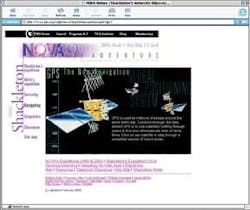Zero-cost, non-commercial, registration-free resources for learning about GPS and GIS
When you don't know where you're going, any route is as good as another. Knowing where you are isn't as important as being able to find your way back later. Mankind has been crawling over this planet on land and sea for millennia and, as you would expect, finding our way gets easier each day. This month we dive into the morass we call the Web in search of zero-cost, non-commercial, registration-free resources aimed at providing you with practical information about global positioning systems (GPS) and geographical information systems (GIS).
Spherical geometry and trig
Technically speaking, of course, there's really no way that a flat map or monitor screen can display an accurate image of the earth's surface. But, let's just assume for the moment that the enormous size of this ball of dirt flying through space and the relatively tiny surface area a typical map or chart depicts will allow us to circumvent the annoying immutable mathematical truth.
|
View more like this |
When one starts navigating over distances that are significant fractions of the size of the earth, the technicalities can get a navigator lost, big time. In 1569, Gerardus Mercator introduced a new map projection for which he is best remembered. His maps showed longitude, latitude and rhomb lines as straight lines, a neat trick, considering the earth is round. He also introduced the term atlas to describe a collection of maps. But I digress.
The Euclidean theorems and axioms of plane geometry and trigonometry simply won't work on the surface of a ball. That's why we had to invent spherical versions of the same disciplines, using modified theorems and axioms that are obviously more complex than their planar cousins. That's why Vik Dhillon, Lecturer in Astrophysics in the Dept. of Physics and Astronomy at the University of Sheffield in the UK posted Spherical Geometry at http://www.shef.ac.uk/uni/academic/N-Q/phys/people/vdhillon/teaching/phy105/phy105_sphergeom.html to give a quick explanation of the workings of spherical math.
A more comprehensive explanation is found at http://math.rice.edu/~pcmi/sphere/, where the math department at Rice University posted its tutorial, The Geometry of the Sphere. It goes in more detail, that's certain, but the interactive graphics describing Girard's Theorem are worth your time and mouse muscles.
GIS jargon
The topic has its own lingo and acronyms that may confuse the uninitiated. My advice is to push back the frontiers of ignorance and read Welcome to the GIS Dictionary, posted by the Association for Geographic Information and the University of Edinburgh's Department of Geography. The document contains nearly 1,000 terms, many of which apply to computers in general. Buried among the information on the site are more than 50 explanatory diagrams.
Go to http://www.geo.ed.ac.uk/agidict/welcome.html for a good word or two.
How GIS works
This is the digital age, after all, and not too many people want to handle the amount of paper needed to gather data for a geography-based project. Just think about what's involved in trying to site a new plant. Logistics is concerned with proximity to railroads and interstate highways. Finance is concerned with the state and county taxes. Production is concerned with a ready supply of suitable workers. Your architect would probably be interested in knowing the flatness of the terrain.
My guess is that few of us have sufficient resources and time to gather and correlate the information from dozens of maps into a site-specific master document that addresses every concern, let alone doing it for several candidate sites.
Geographic information systems can simplify the task. The secret is being able to overlay several precisely registered digital representations of those paper maps. To get the rudiments of how the technology functions, read Why is GIS Important to YOU? by the Vermont Center for Geographic Information, Inc. Point your mousie to http://www.vcgi.org/commres/publications/2page_gis.pdf, where you'll find a two-page document.
With your interest now sufficiently piqued, you could turn to our hired hands in Reston, Va. Click over to http://erg.usgs.gov/isb/pubs/gis_poster/ to see where the U.S. Coast Guard has posted its 34-page illustrated treatise on the topic. If you think GIS is something relatively new on the scene, you might want to investigate the section called GIS Through History.
Mapping census data
A gazetteer is a kind of geographical dictionary. Thanks to our hired hands in Washington, the next site features an online version that allows you to enter either a place name or a five-digit zip code and click the appropriate spot on the screen to get a map showing the selected location. Zoom and pan to center the map on the exact spot you desire. Notice that the scale as well as latitude and longitude of the spot appear below the image. With a few more clicks, you can activate street-level information, such as latitude, longitude, congressional districts, railroads, streets, 1990 census data, water bodies, zip code points and much more. Finally, download the map as a GIF image for adding to your own Web site or for attaching to e-mail. This map tool is found at http://www.census.gov/cgi-bin/gazetteer.
Topo maps
A topographical map presents the features you'll find on the terrain in question, such as elevations, rivers and other bodies of water, political boundaries, buildings and, perhaps, even roads. Architects use the maps for designing structures on uneven land. Civil engineers use them for routing roadbeds to minimize the need for cut and fill. An interactive site, http://www.topozone.com/findplace.asp, accepts your location input in one of several formats and allows you to specify what features should be displayed. It then presents you with the corresponding topographical map.
Spy plane
Any way you cut it, maps are just maps. Aerial photographs, in addition to being more exciting, are an excellent source for accurate geographic information. Overlapping photos of a uniform scale can cover huge areas seamlessly. The resulting mosaic provides a superb representation of the spatial relationships that exist among the features visible in the photo. Imagine that this photographic behemoth is overlaid on a standard coordinate system and then digitized for viewing on your favorite monitor. Once computerized, zoom and pan functions allow you to crawl to any part of this carpet for as close a look as the technology and resolution permit. Think spy plane.
The closest civilian equivalent is probably Terraserver, a site found at http://www.terraserver.com. Start by using the search function, where you can either enter the latitude and longitude or the city and state. The site will return an aerial photo of the chosen location. Notice how the coordinates listed in the upper left change as the cursor moves over the map. You can use this feature to verify your exact GPS coordinates. Pushed to the extreme, the zoom function achieves a resolution of about 12 meters. Click on the photo and the clicked point will become the center of the refreshed image.
Most of the GIS information found on the Web is regional in nature, covering a state, county or town. That makes it difficult to recommend universally useful Web sites that will serve your purposes. However, you can locate the information for your particular area of the world by firing up the old browser and entering two terms in the search line. The first is a plus sign followed immediately by the phrase "geographic information system" in double quotes. The second is the name of the state, county or city, also immediately preceded by a plus sign, and enclosed in double quotes if the place name has more than one word. Then, let the machine do its thing and you'll probably have many more GIS database choices than you can handle.
An interactive game, posted by PBS, allows you to use GPS to chart your way to an island paradise.
How GPS works
It's pretty amazing that a hand-held device can actually pick up a few extremely weak satellite radio signals and convert them into a location back here on terra firma. Thanks to the Australian Academy of Science, you can view a fine explanation of how global positioning systems work. The document, GPS and never having to say: 'Where am I?', is found at http://www.science.org.au/nova/066/066key.htm.
The good folks at WGBH, the public TV station in Boston, have posted a really neat interactive explanation of how GPS works. The presentation, in the form of a little game, provides a manual version of what your GPS device does in milliseconds. Your knowledge about your position becomes more precise as you sequentially process data from different satellites. The trick in making sense of the game is realizing that each of the upper graphs can be moved left and right with the mouse. Zoom over to http://www.pbs.org/wgbh/nova/shackletonexped/navigate/gps.html and find your way to an island paradise.
GPS download
Those of you in readerland who are already using a GPS device manufactured by Garmin, Magellan or Lowrance might be interested in the next Web citation. Thanks to the kind folks at TopoGrafix, Medford, Mass., a free software package called EasyGPS can run on your PC, managing waypoints and routes, and sorting them by name, elevation or distance. It also accesses Internet mapping and information sites, where you can get street and topo maps, aerial photos, weather forecasts and more. Slide that acquisitive mouse of yours to http://www.easygps.com/ to get the goods. Don't forget to examine the manuals and tutorials available for the package.
Sure, but how many people are going to tote a PC with them when going afield? Seems to me that a PDA might be a lot more convenient for use in the great outdoors. Well, I'm not the only one who thought that. Cetus, a Danish company, offers Cetus GPS, a bit of software that's compatible with a variety of PDAs and GPS devices. Demonstrate your digital prowess and visit http://book.cetusgps.dk/, where you'll find the details and download instructions.
Alan Murphy in Hampshire, UK, also offers free software, which is available at http://www.gpsu.co.uk/. His package, GPS Utility, manages and manipulates GPS information and transfers data between a GPS receiver and a PC. It converts coordinate systems; filters, sorts and analyzes data; lets you stitch together a route from segments; generates search patterns, and more. The software is available in different versions. Although the free version has limited capabilities, it's probably worth a try.