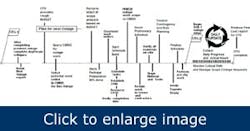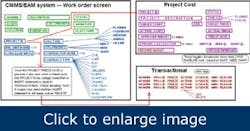Is that a work breakdown structure in your CMMS? Part II
In brief:
- The outage manager’s objective is to create scope, get it approved, and line up materials and resources.
- The outage timeline should include scope objectives, mission statement, start date, duration, CFO budget delivery and scope finalization.
- Improvements in project management affect costs and productivity. Outage improvements can have a dramatic effect on the corporate bottom line.
With the work breakdown structure (WBS) directly stored inside the CMMS software, the work orders can be tied to WBS cost accounts, as well as linked to purchase orders, receiving and invoices. The resulting design is one system, one report and immediate cost analysis.
[pullquote]Quite often CMMS users will decide to use multiple software tools for managing outages — also called shutdowns and turnarounds. Asset-intensive industries often categorize work orders as to the system condition required for performing work. If this work is marked as outage, then planners can quickly pull together all scope based on priority and cost. The primary goal of any outage manager, once given a budget value, is to create scope, get it approved, line up materials and resources, and establish critical path using a scheduling tool. And once the outage is started, he wants to manage this scope, monitor schedule status and track cost.
Key definitions
- WBS-style project cost tracking places an emphasis on cost management within the CMMS and links work orders to cost accounts, and cost accounts to activities.
- Cost accounts are at the lowest level in the WBS and contain the budget, actual costs and estimate-to-complete (ETC) values.
Benefits of WBS-style project cost tracking
A WBS provides the best start to managing a project. By embedding the WBS inside the CMMS system you can connect work orders to cost accounts. Upper management typically wants to be informed of project status from the cost perspective but does not want to see a detailed schedule or list of work orders. By tracking costs with a project cost report from within the CMMS, you can see a summary and indented view of the project, providing a quick overview of problem areas. This strategy also allows for standard comparison of effort across the fleet, where similar projects are being implemented.
Outage timeline
Outage preparation is important. If this process is to function, any potential outage work must be properly categorized and planned within the CMMS(Figure 1). Important milestones in an outage timeline are:
- outage scope objectives and mission statement
- start date and duration
- CFO budget delivery
- scope finalization
- freeze date determination
- outage start
- outage completion and assessment
- reporting to CFO on outage success and cost overruns.
Once the CFO provides the budget for a planned outage, the project coordinator sweeps up the work coded for this shutdown, assesses the schedule duration and identifies the total cost. If it exceeds the budgeted value, some work must be cut. The goal is to come close to the budget without exceeding it by selecting high-priority work, within scope objectives, that provides most operational benefit.
Figure 1. The freeze date should be recorded in the CMMS such that any scope additions can easily be tracked.
Work order tracking system changes
Through software design, one can manage scope and cost precisely with minimal effort using a single point of entry and project cost tracking reports. CMMS system requirements for outage work categorization and cost tracking are:
- ability to link work order to a planned shutdown event
- ability to differentiate between on-line maintenance work and shutdown work (also, differentiate between the type of shutdown, whether it’s equipment, train, system or unit)
- ability to track shutdowns in a separate application (Give each shutdown, planned or unplanned, an event name or identifier, plus a short and long description. Enter the outage manager’s name and, depending on the size of the shutdown, you might also include area/system managers. Enter the scope freeze date, which should be many weeks before the outage starts. Record the budget values — original, revised, actual.)
- ability for two fields, WBS number and cost account number, to work order main screen (Once this link is made then subsequent labor actuals, material actuals, PR/PO lines and invoice lines would also be joined to the WBS-cost account.)
- ability to identify deadlines associated with individual work orders, such as regulatory dates
- ability to mark work as “required before outage starts”
- ability for the outage manager to code work order priority, plus a separate field to code level-of-importance for shutdown work — must, need, want
- outage work orders should have a duration value that can be used for scheduling purposes
- ability to code work as to type, such as welding, painting, HVAC or scaffolding, which benefits the contracts manager when building/releasing contracts
- ability to code work orders as to owner, such as contractor work, internal staff or a mixture
- ability to categorize work orders by plant system and subsystem
- ability to specify area coordination and task owner, which is useful for grouping like work and assigning ownership
- ability to code work orders that require design changes.
Setting up the WBS
Define the project scope clearly in terms of mutually exclusive cost elements using a tiered level breakdown. This WBS enhances your ability to extract project cost reports. WBS tracking for the shutdown should:
- integrate cost accounts to work orders
- facilitate linkage of cost accounts to schedule
- set up budgets inside WBS cost accounts
- provide indented-level, project cost tracking report
- capture actuals through the work order number (from labor, materials and invoices)
- capture scope changes via transaction tracking automatically (There are three types of changes — scope alterations after the freeze date, dollar movements within the project and project cost revisions. The scope alterations can be captured automatically once the freeze date is in place.).
Allow for outage scope/cost refinement
Enable what-if cost refinement when specifying the scope. Some of the scope is must-do, but other parts are optional. This approach allows for dynamic scope selection and immediate visibility of the calculated dollar total, which is then compared to the budget cap. Minimize any deviation by changing the selection criteria or changing individual work order priorities. The screen design shown in Figure 2 shows the what-if design capability that allows for dynamic cost balancing. There’s also an automatic capture of scope changes in a transactional table.
Figure 2. Manage scope and cost through work-order tracking.
Project cost tracking report
One of the many purposes of project cost reporting is to know whether the project is on schedule and on budget before project completion. This report can be used by any industry performing project management. Transactional capture tells when, what and why the scope was altered and who approved it. The change order column shows dollar changes. The report gets its data directly from the CMMS software. And it allows for a written explanation if the cost account manager determines the forecast will exceed the current budget.
Summary
Project management is a critical process in many industries. Improvements in this area affect costs and productivity. Outage improvements can have a dramatic effect on the corporate bottom line. WBS-style project cost tracking embeds the WBS inside the CMMS product. This overall design promotes simplified data management and cost tracking. Advanced features such as dynamic cost balancing, automatic scope change tracking and dollar movements are easily captured.
John Reeve is manager/practice leader maintenance & reliability solutions at Cohesive Information Solutions (www.cohesivesolutions.com). Contact him at [email protected] or (423) 314-1312.