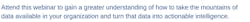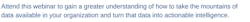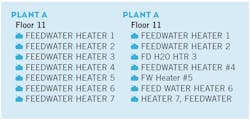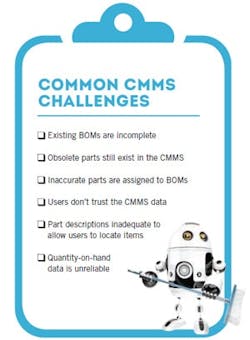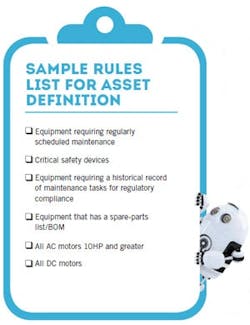Organizational data has become an essential tool for industrial manufacturers that want to remain productive and profitable. New applications coming to organizations offer the ability to leverage critical plant data interconnected with cloud-based technologies for process improvement, greater reliability, better control, enhanced training, and much more. Even if an organization is not currently moving toward cloud-connected applications and plant data analytics, that move is likely on the horizon because of the potential for productivity gains that can be realized by combining systems to augment and automate workflows.
As with any system, the highest-quality results are possible only when starting with the highest-quality input. To achieve the best results from new cloud-connected applications coming to plants, organizations must ensure that the data in the CMMS is “clean.” Cleansing CMMS data to enhance its reliability today will not only improve the organization’s current performance but also will ultimately make it easier for plants to adopt essential emerging technologies.
To keep the CMMS reliable, it is important that companies keep close tabs on how these systems are managed. A recent Emerson survey suggests that while 85% of users rate their CMMS as “very important” or “critical” to their business goals, 75% also rate the effectiveness of their CMMS as “poor.”
One reason for the high percentage of users reporting an ineffective CMMS is that common problems come up across organizations when managing these complex systems. When companies don’t take proactive steps to ensure standardization, cleansing, and enhancement of CMMS data, data drift can easily result in disorganization that spirals out of control. To avoid or counteract this CMMS degradation and prepare critical data for migration to a cloud-ready environment, organizations should focus on six common master equipment list (MEL) principles that, if not enforced, contribute to data drift in CMMS systems.
Naming consistency is vital in ensuring that data entered in the CMMS can be meaningfully used and managed. Discrepancies, such as in the inconsistent use of abbreviations (at right) will thwart data management efforts.
1. Set formatting standards and enforce them. Ideally, standards for data entry in the CMMS should be defined when the system is set up. Unfortunately, in practice, these standards are rarely defined and even more rarely enforced. As a result, it is not uncommon to find misspellings, inconsistent use of abbreviations and special characters, and duplication across multiple entry fields. This lack of standardization can quickly lead to duplicated entries and incomplete asset data, which will compromise the integrity of any reports the system produces. Ensure that users know the requirements for data entry, and enforce them using rules in the CMMS where possible. In addition, time spent removing duplicate MEL entries is time well-spent.
2. Identify incomplete and inaccurate MEL entries. Plants rarely fail to capture the most critical assets across the organization; however, smaller, less-critical assets are easily overlooked, especially during hasty additions or replacements. Start by ensuring that all assets identified in the CMMS still exist in the field. Next, check to make sure that all assets in the field are recorded in the MEL. Once the MEL is reconciled with the current plant configuration, cross-reference the asset nameplate and attribute data to ensure that it matches what’s installed in the field.
3. Confirm the location and equipment hierarchy and criticality structure. It is essential to ensure the consistency of location and equipment hierarchies throughout the site as well as across the organization. Develop clear definitions for each level of CMMS hierarchies, and confirm that identical process lines have matching hierarchy structures. Also keep a close eye on individual records to ensure that they have not been orphaned when parent records haven’t been assigned. Keep hierarchies reasonable. Watch for entries with too few or far too many levels.
4. Be on the lookout for limited and poorly organized data. Poorly organized data quickly renders CMMS entries unusable. Check all MEL entries to be sure that enough detail exists to determine the equipment type for each asset. In addition, ensure that equipment subclasses are used to accurately describe the service that each piece of equipment performs. Confirm that the number of total work orders and related costs have been recorded accurately and that failure classifications, along with their problem, cause, and remedy codes, are properly assigned and sufficiently detailed to be useful.
5. Review data and eliminate mistakes: Because MEL lists have so many entries, there are numerous opportunities for error. Stay alert for errors that make CMMS entries unreliable for plant personnel:
- Mistakes in asset manufacturer and model data
- Asset details populated in incorrect fields
- Low fill rates for manufacturers, models, serial numbers, and equipment attributes and characteristics
Often, these mistakes are the simple result of hasty installation of devices during a delayed project or an emergency repair. To avoid having time pressures trump data accuracy, require asset fields to be populated, and regularly check new entries to ensure their validity.
6. Limit uncontrolled use of free-text fields. Free-text fields give users a great deal of flexibility for including additional data that might be necessary for diagnosing and repairing issues on plant assets. Unfortunately, these fields can also offer a free-for-all that results in confusion, duplication, and errors. If free-text fields aren’t clearly labeled and users aren’t trained in their use, data will tend to be entered incorrectly. Moreover, improperly managed free-text fields allow for nonstandardized naming workarounds, effectively reversing any data-quality standards that are enforced in other areas. Ensure that free-text fields have a specific purpose and that users know and understand that purpose.
When CMMS data becomes compromised
If your organization is dealing with a disorganized CMMS database, it needs attention. The CMMS is often a surface indicator of bigger problems that need to be dealt with before considering any migration to or collaboration with cloud-connected applications. Frequently, the reasons behind the data degradation are just as significant as the data drift itself.
Do your users need guidance? Often, organizations assume that CMMS data entry is self-explanatory. This assumption can quickly lead a CMMS down the wrong path. When organizations fail to develop CMMS data-entry standards, mistakes will happen. Whether users intentionally enter inaccurate data because they think they have a better system or do so unintentionally through typos or misunderstanding, inevitably reconciliation between devices and data will grow weaker and weaker.
By offering documented data-entry standards, enforcing data-entry rules, and providing formalized training for data entry, plants can ensure that technicians have the tools they need to maintain an accurate MEL and CMMS database.
Where did these problems originate? MEL errors can originate from many different sources. However, there are two key catalysts for data drift that appear regularly in CMMS installations.
(1) Poor-quality data transferred from a legacy CMMS – often, when a new project includes a CMMS migration, the data is simply an afterthought. This commonly leads to insufficient funds available for a proper data cleanse before CMMS database migration. Don’t assume the CMMS database will be fixed later. Include proper data cleansing as part of any CMMS migration. If data is already compromised, small data-cleansing steps – starting now and completed gradually over time – can prevent a massive, expensive cleanup project from becoming a roadblock to adopting cloud-powered applications that improve plant performance and reliability.
(2) Improper user management – it is essential to put limitations on which users have full control of the CMMS. Detailed and enforced user security rights to create and modify entries to the CMMS reduce the likelihood of typographical errors and incorrect data entry. Ensuring that only trained users have access to the CMMS and that even those users have access only to the areas they need will help keep the database organized.
Know your options
The process of setting up a CMMS or cleaning an existing one can seem daunting. However, there are options to simplify the process. Take it slowly. There is no need to try to overhaul the CMMS in one project. CMMS redevelopment can easily be tackled in small stages. Organizations can focus on a group of assets in one area of the plant during year one and then progress through the remaining areas in future years.
Reach out to the experts. Companies that specialize in CMMS implementation offer software applications that enable standardization of master data and optimization of reliability strategies in an independent modeling environment (a.k.a. a sandbox) before they are loaded into the work management system. These programs can take advantage of cloud-based solutions to streamline the path to maximizing data integrity and create a platform for launching and maintaining reliability standards that can be applied to master data.
Steve Cyr is a consultant/project manager at Emerson Automation Solutions with more than 20 years of experience in the power generation, pulp and paper, manufacturing, mining, pharmaceutical, and oil refining sectors.
Why fix the CMMS?
The CMMS operates at the heart of the maintenance workflow. When the data in the CMMS is unreliable, users will begin to lose trust in the system. When users lose trust in the system, they develop workarounds that allow them to bypass it. These bypasses have serious consequences. Poor audit trails, longer delays on equipment repairs, and excessive costs and order times for spare parts are just the beginning of the list of problems associated with a failing CMMS.
Taking control of CMMS data also means setting your organization on the path to the improved automated workflows that come from integration with cloud-connected plant applications. Whether your plant is already taking steps to integrate systems for Big Data analytics or if that change is still years down the road, the CMMS will be a critical component of that information chain. Cleaning up CMMS data will not only yield dividends in enhanced productivity today, but also it will prepare your plant for a connected future that will arrive sooner than you think.