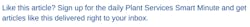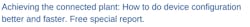The link between situational awareness and HMI design
Situational awareness is the ability to identify, process, and comprehend information about how to react to a disruptive situation. More simply put, it means that you know what’s going on around you.
Cory Bodnar is the business solutions manager at Faith Technologies, Inc., and assists in the development, launch, and leadership of various automation and process control (APC) programs and strategies. Contact him at [email protected].
In a manufacturing environment, knowing what’s going on at all times is difficult for anyone, especially during a disruptive incident. For example, based on a study by the Abnormal Situation Management (ASM) Consortium’s review of “disturbances in a process that caused plant operations to deviate from their normal operating state,” it found that:
- 42% of abnormal situations are caused by human error.
- 36% of abnormal situations are caused by equipment failure.
- 22% of abnormal situations are caused by the process.
It’s important for you to know what behavior is effective in maintaining situational awareness in order to minimize the number of incidents or abnormal situations caused by human error. Whether you are in a process-, discrete-, or hybrid-manufacturing environment, operations personnel must know what action to take and how their behavior will impact the process in any given situation, at any given time.
This article highlights the concept of situational awareness, and why applying this approach to HMI design can greatly improve the efficiency of plant operations.
While the concept of situational awareness has been around for a long time, the application of situational awareness in HMIs is a new design trend. Also, since 42% of abnormal situations are caused by human error, it’s imperative that HMIs assist the operational teams in making the safest decision, as fast as possible, even to the extent of trying to predict what will happen in the process.
Situational awareness is dynamic, hard to maintain, and easy to lose. The Instrumentation, Systems, and Automation Society (ISA) 101 definition of situational awareness comprises three states:
- First state (perception) is being aware of what is happening in the process.
- Second state (comprehension) is understanding the process state now.
- Third state (projection) is understanding the likely process state in the future.
Currently, most HMI designs only address level one, perception of new information, and rely on the operator’s experience to take the correct action. It’s well known in manufacturing that we have an aging workforce, and the potential knowledge lost to retirements will have a significant impact on the bottom line. The common mistake with the system was the goal, not the analyses of tasks needed to run the system efficiently.
With this in mind, what should be the most important objectives when designing HMIs?
- Goal oriented design
- Task orientated displays
- Reduced navigation
- Reduced operator fatigue
- Proper alarm signaling
Goal oriented design
Designing and identifying the goals of an application is called Goal Directed Task Analysis. The process should identify the most important objectives of the system, which include maintaining productions levels, decreasing energy costs, and achieving QA/compliance goals.
From these objectives, we create subgoals that address specific process actions that are actionable to the operations team. What actions and/or tasks should be performed should be clear to the inexperienced operator. Within each subgoal, we need to address how the operator will obtain the three levels of perception, comprehension, and projection.
Task orientated displays/reduced navigation
Research shows that the average person can only process four chunks of data at a time. Therefore, our HMI design should minimize the amount of scans an operator must complete to determine what action to take. According to the ISA, the system should be developed with four levels:
- Level 1 – Area-wide overviews: Key Performance Indicators (KPI), summary status information.
- Level 2 – Facility-wide overviews: Key operating screens, specialty pages.
- Level 3 – Detailed operating information: Similar to most current screens.
- Level 4 – Auxiliary information: Help screens, trend pages, etc.
The focus should be on enhancing user satisfaction with the HMI by improving the usability and user-friendliness of the experience. Goals and tasks must be broken down to sufficient granularity to be relevant for the roles the system will support. It must be clearly understood what decisions the user is asked to make. This implies that an interface requires role-specific information and views.
Here are eight guidelines to use in your design:
1. Focus on the real users
- Create personas that capture a general profile, digital literacy, and work habits
2. Identify real tasks
- Create a task inventory per role
- Classify according to functional categories and subcategories
- Use terminology that makes sense to involved roles
3. Collect real content
- Don’t ignore complexity and relationships between parameters
- Use correct units of measure
- Consider which visualization component that fits best
- Strive for clarity, and use the language and terminology of the users
- Use consistency in language and tone
4. Have a device strategy
- The HMI should be built and conceived according to device
- Establish layout patterns for the targeted devices
- Pay special attention to tactile vs. natural vs. mouse/keyboard
- If possible, align with the patterns and practices established by the device and device operating system (OS).
5. Build an hierarchy
- Navigation should be intuitive: The use of clusters of items that are logically connected will lend itself to a readable and dynamic interface
6. Interactions
- Inform users with visual cues about object states, errors, and expectations
- Create different types of notification depending on message severity
- Don’t disturb users for nothing
- Avoid the use of blinking
7. Make it visual
- The layout should work on fixed grids
- Use as much of the screen as possible, especially with tactile input
- The use of text should be limited to essential information
- Use text labels: Pictograms alone are open to subjective interpretation
8. The Process
- The interface design needs to be an iterative process that solicits feedback on designs. There will be mistakes and misunderstandings, so plan for several versions before release. Identify stakeholders for each phase, and over communicate
Operator fatigue
Designers of HMIs have made the graphical displays their creative sandbox, creating graphics that emulate the process and justify the automation investment. However, approaches often impair the operator’s ability to clearly understand the current situation and make the accurate decisions to maximize the business value. Also, high-contrast graphics and continual scanning of complex screens can cause eyestrain, and therefore fatigue. To reduce operator fatigue, the design should use gray scales and a limited set of colors to identify disruptions in the normal state.
The “pop out” effect
Our eyes are automatically drawn to colored objects. The use of situational awareness takes advantage of this effect to guide operator’s attention to alarms and values that need action.
Proper alarm signaling
The definition of an alarm is to direct an operator to take action on an event. The issue is most systems create alarm volumes that are too large for an operator to handle. This forces the operator to create their own priorities when addressing alarms. The best practices in alarm management recommends the use of four severities; note that these times are starting points and should be adjusted to your process:
- Critical – Maximum response time 5 minutes.
- High – Maximum response time 30 minutes.
- Medium – Maximum response time 60 minutes.
- Low – Maximum response time 120 minutes.
[sidebar id="4"]