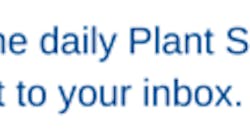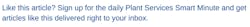Plant professionals are most productive when they are up and about – not tethered to a workstation. Mobility is a natural element of Industry 4.0 and asset performance management (APM) 4.0 because it fosters proactive activity through constant connection to information. Mobile enterprise asset management (EAM/CMMS) solutions fit neatly in this category for several reasons.
Mobile EAM captures more complete and accurate information on the spot and provides ready access to reference information such as manuals or blueprints. It enables consultation and image or video sharing with remote experts at the point of service. From their tablet or smartphone, users can look up and request parts, scan bar codes, generate notifications and electronic signatures, capture GPS information, and send emergency messages. Management benefits from real-time insight into work and asset statuses, enabling better decisions.
Read on to learn how industry analysts and consultants explain why demand is accelerating, what the options are, how to avoid implementation challenges, and types of mobile EAM solutions available.
What’s driving the trend?
Mobility in the Industry or APM 4.0 era has evolved from just using tablets to display the same information users could get on a desktop workstation, to interactive devices that are now an essential element in the practice of maintenance, says Dan Miklovic, research fellow at LNS Research.
“Today, mobility devices, particularly AR/VR-enhanced devices, may be required to provide the proper service to a piece of equipment. With Digital Twins – the distinguishing feature of an APM 4.0 approach to asset optimization – the ability to interact with that twin in real time becomes the focal point of value delivery,” adds Miklovic.
From a workforce perspective, there is a growing expectation for access to information via a mobile device. “Various surveys have shown that millennials will switch jobs if the employers do not keep current with technology,” explains Miklovic. “If companies want to attract and retain younger workers, they need to embrace mobility not only to provide the tools and knowledge via simulation and visualization, but to attract the workers to the field.”
As for the solution providers, Miklovic suggests that to really set themselves apart as an APM 4.0 provider, they must embrace mobility as an essential mechanism of training, the user experience, and Digital Twin value delivery.
What path are you on?
Industrial companies and utilities are on a similar adoption path. Jill Feblowitz, founder of Feblowitz Energy Consulting, has found that many utilities are still at the stage where they are implementing mobile work force management (MWFM) applications integrated with EAM, and in some cases GIS, to move from the inefficiencies of manual paper-based systems.
“At the next level of mobile maturity, utilities are looking at developing mobile apps,” says Feblowitz. The objective, as one utility described it, is: "We want users to have access to the same types of apps as they use on their personal phone – one that requires no training – that they can download and use.”
The highest level of maturity is pursuing field force mobile enablement (ME) initiatives that are not restricted to EAM functions, adds Feblowitz. An example would be a mobile app that allows all field workers and customer contact center representatives to be able to operate from the same platform. It incorporates “design thinking” to facilitate user buy-in, and an Agile design framework to shorten the time to product. “ME is done as part of a digital transformation or innovation strategy,” she explains. “Many times utilities start with priority areas such as outage management, work and asset management, and inspections.”
For those embarking on mobility, Feblowitz suggests:
- Investigate what, if any, mobile apps your field force is using on their own for work and bring these within your organization’s standards. Look to these mobile apps for new ideas.
- Build time into the project to revisit business processes for efficiency gains. As one utility noted, “We don’t want to duplicate an 18-page form on the iPhone.”
- Prior to implementation, develop metrics for evaluation of ME success. This makes data collection and measurement easier.
- Pay attention to GIS data quality. Use mobility and analytics to validate the accuracy of data in the system.
- With mobile devices, languages, communication, and cloud-based development tools constantly changing, consider developing a mobility roadmap and revisiting your IT architecture so that it includes mobility.
Hard lessons can be avoided
Hank Kocevar, managing principal consultant at Guardian Technical Services, witnessed several challenges faced by a client who was using a new tablet EAM tool. The maintenance technician who he accompanied throughout that day was not especially impressed with the tool.
“While I was not familiar with the particular application, I looked at the tablet and a few things stood out,” says Kocevar. They included:
- Lack of connectivity in certain areas of the facility.
- The asset nomenclature is not what the technicians call the equipment.
- The asset registry was incomplete.
- The menu for accessing the information was not intuitive; the technician had to go through multiple screens to get to the technical data for an asset.
- The technician wasn’t trained that scanning the asset bar code tag would get the asset information to appear.
- The technician believed the work order history for assets was inaccessible from the tablet, but after stopping and going through a few menu choices, it was discovered that the last three completed work orders were actually viewable on the tablet.
- The tool said a needed belt was in inventory, but upon going to the storeroom, the quantity on hand was 0. (Fortunately the technician knew where one was hidden in another building.)
With better preparation, these concerns could have been avoided. For example, Kocevarre commends:
- Don’t assume the existing WiFi is adequate. Without proper testing, companies are likely to encounter dead spots in mechanical spaces that lack connectivity.
- Involve IT personnel, technicians, and process operators in mobile EAM design and implementation so they have “skin in the game” for a more successful outcome.
- Tune up your work processes and data prior to going live.
- Train, train, train on the system capabilities, and avoid a lag between training and device deployment so the knowledge is fresh at go-live.
- Listen to user feedback and publish the success stories.
New solutions are at hand
Device providers are meeting hazardous environment challenges with intrinsically safe devices and cases. Some EAM software providers have standard mobile interfaces for tablets and native apps for smartphones and other handhelds, with process-driven interfaces that are configurable to individual roles, including professional, transactional, and casual mobile users.
For example, the path to mobility for EAM software provider IFS began with the creation of a secure smartphone environment that uses a cloud intermediary to control access while assuring minimal data is kept on the device. It developed of a series of native smartphone apps that serve specific needs, such as IFS Notify Me for events that require attention and action, and IFS Time Tracker to report and confirm time worked. Its IFS Enterprise Explorer, a touch-friendly default interface, provides complete ERP and EAM functional coverage from one’s tablet of choice, and its Mobile Workforce Enterprise Explorer provides a full suite of mobile field service and maintenance management software on a laptop.
The company also offers IFS Mobile Work Order on Android to streamline field service and maintenance work, and IFS Warehouse Data Collection, which runs on a range of handheld devices and supports integrated or external bar code scanners.
As the availability of quality mobile EAM applications increases, device costs continue to fall, and quantifiable evidence of ROI becomes more pervasive, the demand for mobility in EAM is certain to grow.